Ever had a "quick five-minute tweak" morph into a three-hour ordeal? You’re not alone. Scope creep is the silent profit killer in freelancing, turning exciting projects into draining slogs. You’ve done the hard work of landing the client, but now you’re drowning in vague feedback and endless revisions that were never part of the deal. It’s time to stop just communicating more and start building a system. This guide will show you how to construct an AI-powered "Scope Shield" to protect your time, clarify expectations, and keep your projects profitable and on track.
Key Takeaways
- Automate Your Defense: Learn how to use AI tools to automatically record meeting notes, decisions, and action items, creating an indisputable source of truth for your project's scope.
- Centralize to Clarify: Discover how a simple client portal can eliminate confusing email chains and lost files, making every request and approval clear and accountable.
- Respond with Confidence: Get copy-and-paste templates for politely and professionally pushing back on out-of-scope requests without damaging client relationships.
- Integrate Your Workflow: Build a cohesive system where AI note-takers feed into project management tools, which all live inside a central client hub.
- Protect Your Profitability: Understand how a rock-solid scope management system is essential for success with value-based pricing, ensuring you get paid for the value you deliver, not the hours you work.
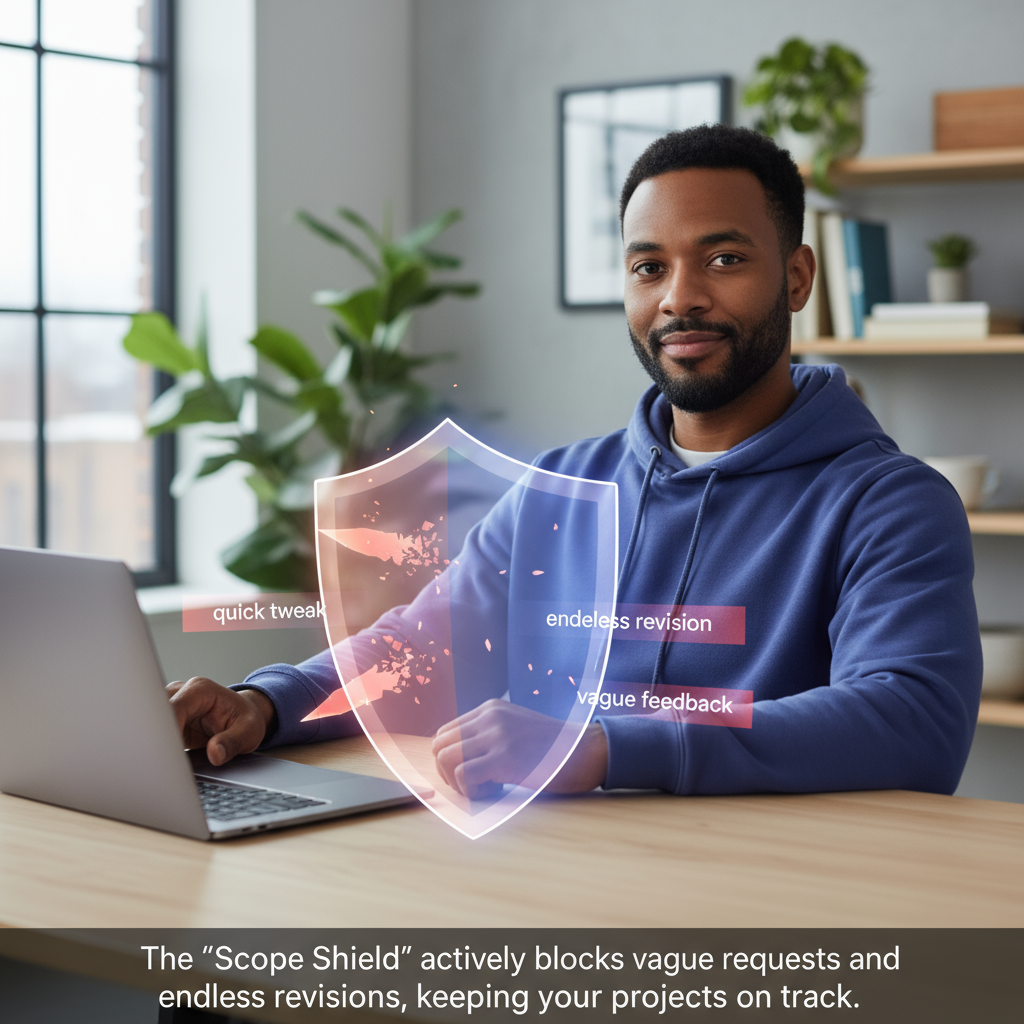
What Is the AI-Powered 'Scope Shield' and Why Do You Need It?
Forget endless, awkward conversations about what is and isn't included in a project. The "Scope Shield" is a modern, tech-enabled system designed for freelancers who are tired of the manual, confrontational process of managing client expectations. It’s not just a contract; it’s a living, breathing workflow that uses accessible AI to do the heavy lifting. It’s built on a simple three-part framework: creating an automated record, maintaining a centralized hub, and using templated responses.
This system is crucial because as you move towards value-based pricing, your profitability hinges on efficiency and delivering a defined outcome, not on logging more hours. Scope creep directly eats into that profit margin. Let’s build your shield.
Part 1: The Automated Record — Your First Line of Defense
The foundation of scope management is a perfect memory of every conversation, decision, and request. Human memory is flawed, and manual note-taking is a chore. This is where AI steps in to create an unimpeachable record.
Use AI Meeting Summarizers to Document Everything
Your first step is to automatically record and transcribe every client call. Tools like Fireflies.ai and Otter.ai can join your virtual meetings (like Zoom or Google Meet) as an assistant, providing a full transcript, a summary, and a list of action items.
Before: After a client call, you spend 30 minutes trying to decipher your messy notes, inevitably forgetting a key detail. A week later, the client claims, "I thought we agreed to add a gallery page," and you have no easy way to verify it.
After: Fireflies.ai automatically generates a searchable transcript and a 5-point summary. When the client mentions the gallery page, you can quickly search the transcript and reply, "Great idea! It wasn’t in our initial discussion, but I can draft a change request for that. Here’s the summary from our call on the 15th to review."
Connect AI Notes to AI Project Management
A record is only useful if it’s actionable. Modern project management tools now use AI to help you triage and sequence tasks. Tools like Motion can use AI to automatically schedule tasks based on priority and deadlines, while Asana's AI features can suggest action items and subtasks from your meeting summaries. The goal is to turn conversations into a concrete project plan with zero manual data entry.
Part 2: The Centralized Hub — Your Single Source of Truth
Emails, Slack messages, text messages, carrier pigeons... when client communication is scattered, so is your scope. A centralized hub, or client portal, corrals everything into one place. This isn't as complex as it sounds. You can use dedicated software or even a private page on your own website.
Why a Client Portal is Non-Negotiable
A client portal provides one place for all files, feedback, approvals, and communication. This prevents requests from getting buried in an email inbox. Tools like Copilot and SuperOkay are designed for this, offering a professional, branded experience for your clients.
This hub is where you house the initial Statement of Work (SOW), project timelines, and links to any key documents. When the client needs to check something, they go there, not to their inbox to fire off another "quick question." This is a core component of building a larger Freelancer OS.

Part 3: The Templated Response — Your Confident Pushback
With an automated record and a centralized hub, you now have the evidence and the platform to manage scope changes professionally. The final part of the shield is knowing exactly what to say when a request falls outside the agreed-upon scope.
The "Acknowledge, Clarify, Propose" Framework
Instead of a blunt "no," use a structured response that respects the client's idea while protecting your boundaries. Here’s a template you can adapt:
Subject: Re: Adding a new feature
Hi [Client Name],
Thanks for the great suggestion to add [New Feature]!
(Acknowledge) I can see how that would add a lot of value to the project.
(Clarify) Just to ensure we’re on the same page, this feature wasn’t included in our original Statement of Work. Our current focus is on delivering [Original Scope Goal] by [Date].
(Propose) I'm happy to explore this with you. We have two options:
1. We can table this for a "Phase 2" after the current project is successfully completed.
2. I can put together a formal Project Change Request that outlines the new timeline and budget for this additional feature, which we can integrate into the current project upon approval.
Please let me know which path you’d prefer. Happy to discuss this on our next call!
Best,
[Your Name]
This response is professional, non-confrontational, and turns a potential point of conflict into a business development opportunity. It clearly frames the new request as an addition that requires a formal process, not a "quick tweak."
Turn Your Scope Shield Into a Client-Winning Asset
Don't hide this process. Make it part of your sales pitch. A well-defined system for managing projects shows you're a professional, not just a hobbyist. Mention it on your services page and in your proposals. Clients don’t want scope creep any more than you do; it leads to missed deadlines and budget overruns. By presenting a clear, automated system for managing the project, you build trust from day one.

Frequently Asked Questions (FAQ)
How do you politely push back on client requests that are out of scope?
Use the "Acknowledge, Clarify, Propose" framework. Acknowledge the value of their idea, clarify that it's outside the current SOW, and propose a formal path forward, such as a change request or saving it for a future phase. This keeps it collaborative, not confrontational.
What is the best way to document scope creep?
The best way is to prevent it from being a debate in the first place. Use an AI note-taker like Fireflies.ai for all meetings and keep a change log in your client portal. When a new request comes in, document it with a formal Project Change Request form that outlines the impact on timeline and budget.
How do I create an SOW that prevents scope creep?
Be hyper-specific. Clearly define what is included, what is excluded, the exact number of revisions, and the process for handling requests that fall outside those boundaries. For example, instead of "website design," specify "Design of 5 core pages (Home, About, Services, Blog, Contact) with 2 rounds of revisions per page."
What AI tools can help automate freelance client communication?
AI meeting summarizers like Otter.ai and Fireflies.ai are a great start. AI project managers like Motion can automate scheduling and task creation from those summaries. For drafting emails and responses, you can use tools like ChatGPT or Claude to help you refine your tone and wording based on templates.
How do you charge a client for work outside the original scope?
Never start the work without written approval of a cost estimate. When an out-of-scope request is made, issue a Project Change Request document. This should detail the new work, the additional cost (either hourly or a fixed price), and any adjustments to the project timeline. Require a signature or email approval before proceeding.
What are the most common causes of scope creep?
The most common causes are a vague initial SOW, lack of a centralized communication channel (leading to lost requests), clients not fully understanding their own needs at the start, and the freelancer not having a clear process for handling new requests when they arise.
Your Next Step: Activate Your Scope Shield Today
You don’t need to implement this entire system overnight. Start with one simple change. Your action plan is straightforward:
- Choose Your AI Note-Taker: Sign up for a free or trial account with a tool like Otter.ai or Fireflies.ai and use it for your very next client call.
- Draft Your "Pushback" Template: Copy the template from this article and save it in a notes app so it’s ready to go.
- Set Up a Simple Client Hub: The best place to start is your own professional home on the web. Create a private, password-protected professional page on Livesume to serve as a "Client Welcome Kit." Host your SOW, communication guidelines, and project links there to set clear boundaries from day one.
By shifting from manual defense to an automated shield, you stop being a reactive freelancer and become a strategic business owner. Take back control of your projects, protect your time, and make every client engagement more profitable.