That blinking cursor on a blank page can feel like a wall. You know a strong digital portfolio is crucial for landing your next role, but the thought of designing layouts, writing compelling copy, and maybe even touching code is completely overwhelming. What if you could turn that wall into a doorway? With the right AI tools, you can go from zero to a professional portfolio that showcases your talent and impresses recruiters, all in a fraction of the time.
Key Takeaways
- Generate First Drafts Instantly: Use AI to write compelling project descriptions, a professional bio, and case study narratives in seconds.
- Design Without Being a Designer: Leverage AI-powered builders to create clean, modern layouts without writing a single line of code.
- Optimize Your Content: Discover how to use AI to refine your text, ensuring it’s tailored to the roles you’re targeting.
- Save Dozens of Hours: Skip the tedious parts of website creation and focus on what matters most—curating your best work.

Why a Digital Portfolio is Non-Negotiable Today
Let's be clear: a resume lists your experience, but a portfolio proves it. It's your living, breathing showcase of what you can actually do. In a competitive market, a link to a polished portfolio is often the tiebreaker that gets you the interview. It gives hiring managers a direct window into your skills, your process, and your professional brand. Think of it as the ultimate "show, don't tell" tool in your career arsenal.
Your AI-Powered Portfolio Toolkit
Not all AI tools are created equal. For building a portfolio, you need a mix of content generation and an intuitive platform to bring it all together. Here’s a breakdown of your best options:
1. Integrated AI Website Builders (The All-in-One)
Tools like Livesume’s Website Builder are designed for this exact purpose. The AI is baked right in. You can generate text for your "About Me" page, get suggestions for project layouts, and publish it all from one place. It’s the fastest path from idea to live portfolio.
- Best for: Professionals who want a streamlined, fast, and code-free experience.
- Pro: Seamlessly integrates content generation and web design.
2. Generalist AI Chatbots (The Content Engine)
Tools like ChatGPT and Claude are fantastic for brainstorming and writing raw content. You can feed them your resume and ask them to draft project descriptions or a professional bio. The trade-off? You still need to copy that text and build the site yourself elsewhere.
- Best for: Generating text and ideas that you'll then use on another platform.
- Con: Disconnected process; requires more steps to get your portfolio live.
3. AI Image Generators (The Visual Flair)
If you need custom visuals, icons, or hero images, tools like Midjourney or DALL-E can be incredible. You can create unique graphics that align with your personal brand. This is an advanced move but can make your site truly unique.
- Best for: Designers, marketers, and creatives who want custom visual assets.
- Con: Can be time-consuming and requires skill in prompt engineering.
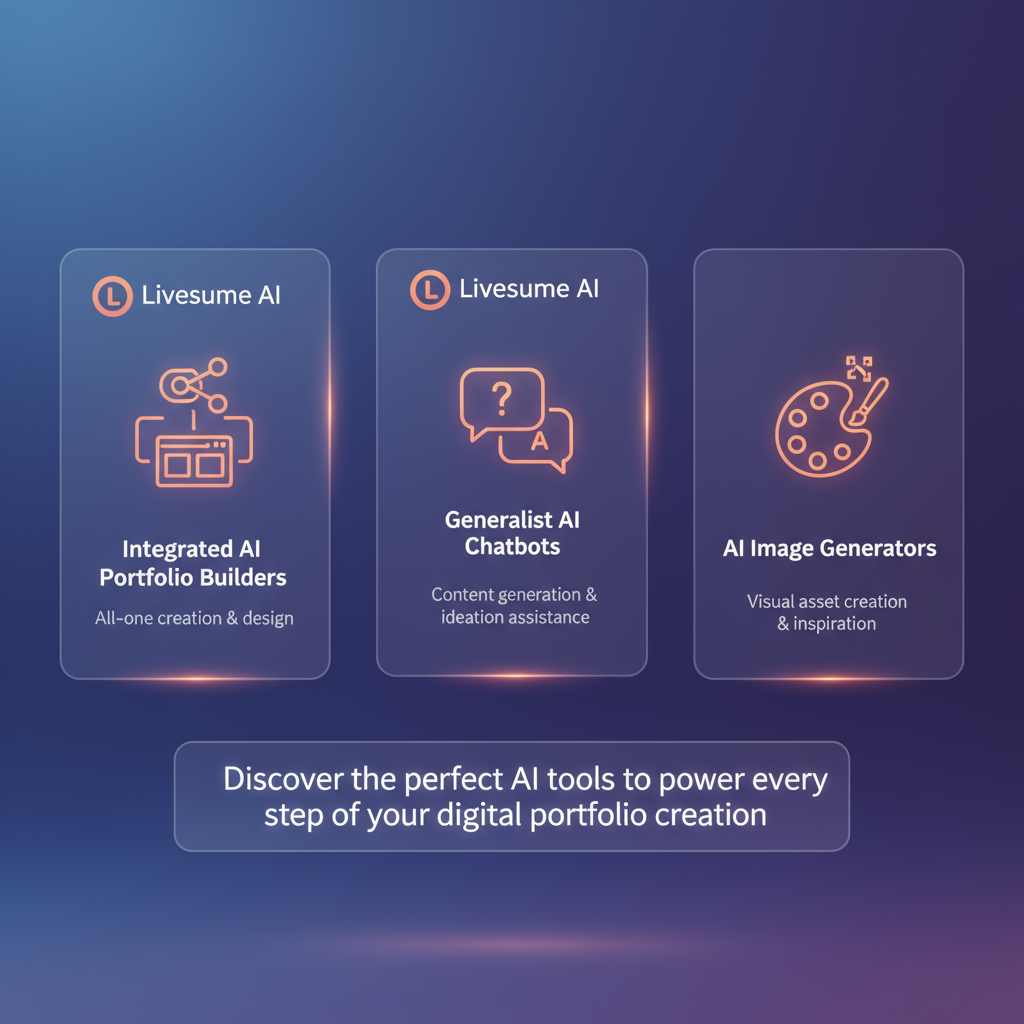
The A-P-E-X Framework: Build Your Portfolio Step-by-Step with AI
Ready to build? Don't just dive in. Follow this simple framework to structure your process and get a better result, faster.
A - Assemble Your Assets
Before you write a single prompt, gather your raw materials. Collect links to your best work, quantifiable results (e.g., "increased sign-ups by 15%"), your current resume, and any testimonials. This is your fuel.
P - Prompt & Generate
Now, let's use AI to write the core content. The key is giving the AI proper context.
Micro Transformation → Before: A weak, passive "About Me" section: "I am a software developer with experience."
Micro Transformation → After: A prompt like, "Write a 100-word professional bio for a software developer with 5 years of experience specializing in React and Node.js. Highlight my work on a fintech app that processed $10M in transactions. Tone: confident and professional." produces a powerful, specific intro.
E - Edit & Humanize
This is the most critical step. AI gets you 80% of the way there; your job is to add the final 20%. Read every line. Does it sound like you? Is it accurate? Fix robotic phrasing and inject your personality. Your voice is your brand, so don't let a machine erase it.
X - Execute & Launch
With your content ready, it's time to publish. Use an integrated tool like Livesume’s Website Builder to select a template, plug in your AI-generated text, and add your project assets. You can have a professional site live in under an hour.
Ready to Stop Thinking and Start Building?
Create your AI-powered digital portfolio in minutes with Livesume. No code, no stress, just a professional result that gets you noticed.
Get Started Now
How to Triage Your Projects for Maximum Impact
A portfolio with 10 mediocre projects is weaker than one with 3 excellent ones. Don't overwhelm recruiters. Audit your work and select only the best. Score each project on a scale of 1-5 for these three factors:
- Result: Did it have a clear, quantifiable outcome? (e.g., revenue generated, user engagement increased)
- Relevance: How closely does it align with the job you want next?
- Recency: Is it from the last couple of years?
Showcase the 3-5 projects with the highest scores. That’s it. You’re signaling to employers that you understand quality and impact.

Beyond the Build: Using AI to Promote Your Portfolio
Your portfolio isn't a static document. It's a marketing tool. Use AI to keep it working for you.
Micro Transformation → Before: You finish a new project but never get around to sharing it.
Micro Transformation → After: You feed a summary of the project to an AI and ask for a LinkedIn post, a tweet, and a short email blurb. In two minutes, you have perfectly formatted content ready to share, driving traffic back to your new portfolio piece.
Frequently Asked Questions
Can AI completely design my portfolio for me?
AI can generate excellent layout options and design suggestions within a template, but you are the final art director. You’ll still choose the colors, fonts, and final arrangement that best represents your personal brand.
Is it cheating to use AI to write my portfolio content?
Not at all. Think of it as a powerful brainstorming partner and grammar assistant. The underlying experience, projects, and results are still yours. You are using a tool to present your work more effectively.
How much do AI portfolio builders typically cost?
Costs vary. Some text-generation tools are free for basic use, but for an all-in-one solution, integrated platforms are the way to go. Livesume offers a range of plans to fit your needs, from free basics to powerful premium features. You can check out our pricing page for more details.
What’s the biggest mistake people make with AI-generated content?
The biggest mistake is publishing the first draft without editing. AI output can be generic, and sometimes inaccurate. Always review, fact-check, and, most importantly, rewrite it to sound like a human—specifically, you.
How can I make sure my portfolio doesn't sound like a robot wrote it?
Use AI for structure and ideas, then edit heavily for tone. Read your text out loud. Does it flow naturally? A great trick is to add short, personal anecdotes or "behind-the-scenes" details to your project descriptions that only you would know.
Can I build a portfolio with AI if I have no professional experience?
Absolutely. Your portfolio can showcase academic projects, volunteer work, or even speculative projects you did for practice. Use AI to help you frame that experience professionally, focusing on the skills you learned and the process you followed.
Turn Your AI-Drafted Portfolio Into a Hiring Magnet
You’ve used AI to build a portfolio faster than you thought possible. Now, it’s time to make it work for you. Here are your final action steps:
- Stress-Test Your Content: Reread every word. Does it align with the jobs you're applying for? Use your target job descriptions as a checklist to ensure you’ve highlighted the right skills.
- Get Human Feedback: Ask a trusted peer, mentor, or friend to review your site. Ask them, "What three words would you use to describe the person who made this?" See if their answer matches your intended brand.
- Connect Everything: This is the final, crucial step. Add your new portfolio URL to your resume, your LinkedIn profile, your email signature, and your social media bios. Make it impossible for anyone to miss.