Feeling overwhelmed by the sheer number of AI tools promising to revolutionize your freelance business? You're not alone. The constant juggling of separate apps for marketing, finance, and project management creates more noise than signal. What if you could stop the chaos and build a single, intelligent system that acts as your strategic partner? This guide will show you how to build your own AI business coach—an "AI Co-Founder"—to bring clarity, strategy, and automation to your work.

Why You Need an AI Coach, Not Just More Tools
Let's be clear: this isn't about adding another app to your already bloated tech stack. It's about creating a central brain for your business. Here’s what you gain by building a unified AI coach:
- End Tool Fatigue: Instead of switching between ten different apps, you'll have one integrated system to manage your most critical business functions.
- Get Unbiased Strategic Advice: Your AI coach can analyze your data without emotion, helping you spot opportunities and risks you might have missed.
- Automate Tedious Decisions: Move beyond simple task automation to automating analysis and strategic recommendations, freeing up your mental energy for creative work.
- Personalized Growth Plans: Your AI coach learns from your unique goals, client feedback, and financial data to provide truly customized advice.
The AI Co-Founder Framework: Your 3-Part System
Think of your AI coach not as a single tool, but as a system with three core components working together. We'll call this the "AI Co-Founder" framework. It's designed to gather data, process it intelligently, and give you actionable advice.
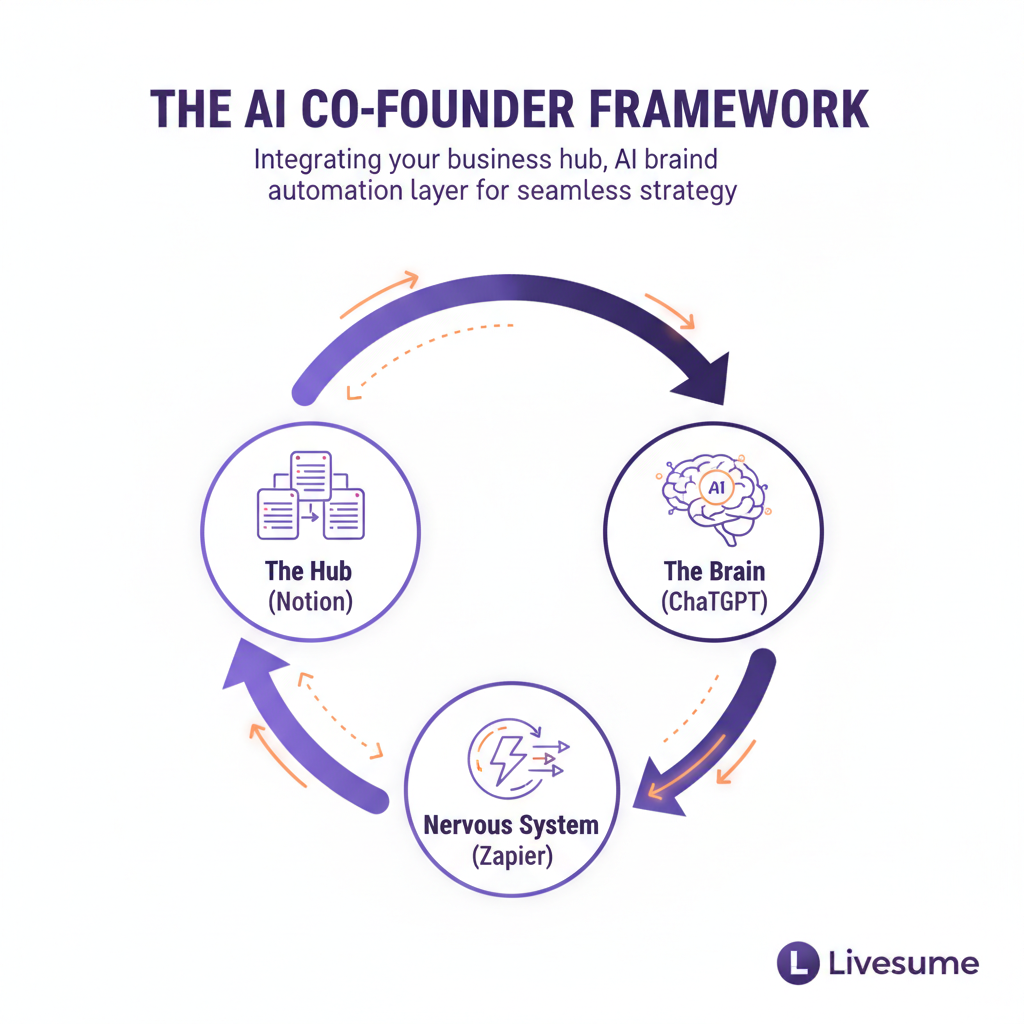
1. The Hub: Your Business Command Center (Notion)
Every business needs a headquarters. For your AI coach, this will be Notion. It's flexible enough to hold all your critical business data in one place. Your goal here isn't just to store information, but to structure it so your AI can understand it.
Before: Your client info is in a spreadsheet, project tasks are in a to-do app, and financial goals are in a note on your phone. It's impossible to see the big picture.
After: A unified Notion dashboard connects your client pipeline, project progress, and monthly revenue goals. Everything is in one place, ready for analysis.
Action Step: Create a master Notion workspace with linked databases for: Projects, Clients (CRM), Finances (Income/Expenses), and Goals (OKRs). There are many free templates available to get you started.
2. The Brain: Your AI Strategy Engine (ChatGPT)
This is where the magic happens. You'll use an advanced Large Language Model like ChatGPT-4 as the core intelligence of your coach. By feeding it structured data from your Notion hub, you can ask high-level strategic questions.
The key is crafting the right prompts. Don't just ask, "How can I grow my business?" Instead, give it a role and context:
"You are my strategic business coach. Here is my financial data for the last quarter from my Notion export: [paste data]. Here are my business goals: [paste goals]. Based on this, identify my most profitable service and suggest one way I can find more clients like my top-paying client, [Client Name]."
3. The Nervous System: Your Automation Layer (Zapier)
Zapier (or a similar tool) connects your hub and brain, automating the flow of information. This is what makes your coach proactive. Instead of you manually feeding data to ChatGPT, Zapier can do it for you based on specific triggers.
Before: You manually copy-paste new client details from your email into your CRM, then create a new project in your task manager.
After: A new client signs a contract, and Zapier automatically creates a client profile in Notion, sets up a new project folder, and even drafts a welcome email. Your AI coach can then be prompted to analyze the new project's potential impact on your quarterly goals.
Ready to build your freelance headquarters?
Feeling overwhelmed by the idea of building your own AI coach? Livesume's professional pages are the perfect public-facing hub for your new AI-powered business. Create your free page today and start building a smarter, more automated freelance business.
Putting Your AI Coach to Work: Real-World Scenarios
So, how does this actually work day-to-day? Let's stress-test the system with common freelance challenges.
Scenario 1: You're Nearing Burnout
You're feeling overworked. You can ask your AI coach:
"Analyze my active projects from Notion. I'm logging 50 hours a week. Which project has the lowest hourly return based on total fee and logged hours? Suggest one way to delegate or streamline a task within that project."
This kind of specific, data-driven advice is far more useful than generic tips about work-life balance. It helps you see how the challenge of burnout is directly tied to business decisions, a perspective often missed when you're deep in the weeds. For more on this, check out our article on simplifying your stack to avoid burnout.

Scenario 2: Your Client Pipeline is Drying Up
You need more leads. Instead of panicking, you consult your AI Co-Founder:
"Here is my client list from Notion, sorted by project value. My goal is to land 2 new clients next month. Based on the characteristics of my top 3 clients, draft a cold outreach email template that I can adapt and send to similar companies."
This is a great way to tie your past successes into future strategies. Your AI coach can help you build an automated client-winning system by identifying patterns you might not see.
FAQ: Building and Using Your AI Business Coach
How can I use AI to coach myself in business?
The best way is to create a system, not just use a single tool. Combine a data hub like Notion to store your business information (clients, finances, goals) with an LLM like ChatGPT to analyze that data and provide strategic advice. Use an automation tool like Zapier to connect them.
Can ChatGPT act as a business coach?
Yes, and it's incredibly effective when given the right context. The key is to provide it with specific, structured data about your business and to ask precise questions. Treating it like a strategic partner by giving it a role (e.g., "You are my business coach") yields much better results.
What are the best prompts for an AI business coach?
Good prompts are specific and data-driven. Instead of "How do I get more clients?", try "Analyze my top 5 most profitable projects from the last year. What industry are they in and what was the initial lead source? Suggest 3 ways to find more leads with these characteristics."
Is an AI business coach better than a human coach?
They serve different purposes. An AI coach is exceptional at 24/7 data analysis, spotting patterns, and automating tasks. A human coach provides empathy, accountability, and nuanced industry experience. Many freelancers find that using an AI coach for data-driven insights allows them to use their time with a human coach more effectively for high-level strategy and mindset.
How do I create a business dashboard in Notion?
Start with a template. Search for a "Freelance OS" or "Small Business Dashboard" template in the Notion community. The key is to have linked databases for clients, projects, finances, and goals. This relational structure is what allows for powerful, cross-functional analysis.
How can I automate my freelance business with AI?
Focus on connecting systems. Use Zapier or Make to create automated workflows (Zaps). For example: when you receive a new client email, automatically create a new entry in your Notion CRM. When a project is marked 'complete' in Notion, automatically draft a final invoice and feedback request email.
How to avoid AI overwhelm as a freelancer?
Stop chasing every new tool. Instead of adopting dozens of disconnected apps, build a central system like the one described in this article. Having a single hub (Notion) and a single AI brain (ChatGPT) connected by an automation layer (Zapier) will reduce complexity and give you better results.
Turn Your AI Insights Into Action
Building an AI Co-Founder isn't a one-time setup; it's an ongoing partnership. The goal is to create a feedback loop where your business actions generate data, your AI coach analyzes that data for insights, and you use those insights to make smarter decisions.
Here’s how to get started this week:
- Choose Your Hub: Create a free Notion account and find a simple "Freelance Dashboard" template. Don't overcomplicate it. Just start adding your current clients and projects.
- Run Your First Analysis: Export some data from your hub (like a list of recent projects and their value) and use one of the prompt examples in this article with ChatGPT.
- Set Up One Automation: Create a free Zapier account and build one simple Zap. A great first one is: "When I label an email 'New Client' in Gmail, create a new page in my Notion 'Clients' database."
By taking these small, concrete steps, you'll move from being reactive to proactive, letting your AI Co-Founder handle the data-crunching so you can focus on what you do best: delivering great work for your clients. Your career needs a homepage, and now your business has a brain to power it.